合作机构:阿里云 / 腾讯云 / 亚马逊云 / DreamHost / NameSilo / INWX / GODADDY / 百度统计
资讯热度排行榜
- 202731云服务器有哪些维护技巧,你
- 197502网站打开速度慢的代价:超过
- 189573域名备案需要准备什么?
- 171254云服务器小常识
- 166745云服务器和云盘的区别
- 164566个人如何注册域名?
- 164417大数据和云计算的发展前景如
- 102098MySQL体系架构
- 85759河南服务器托管哪家好?
- 498310推荐一些真正便宜的企业云服
推荐阅读
- 01-071什么是Helm?它是如何提升云原
- 01-1022024年云计算的四大趋势
- 01-123到2026年,边缘计算支出将达到
- 01-174混合云的力量实际上意味着什么?
- 01-195白话Kubernetes网络
- 01-226从集中式到分布式:云应用管理的未
- 01-237大技术时代的网络转型
- 01-248企业转型:虚拟化对云计算的影响
- 01-259到2028年,云计算市场将达到1
- 01-2510云应用管理的未来:分布式云环境
K8S实践:非常实用Kubectl的别名工具推荐,助您高效工作
大家好,我是蜗牛,今天介绍一款Kubernetes的别名工具,可以让你高效管理k8s 集群,下面是相关介绍
介绍
我们在管理 Kubernetes集群和执行指定任务是比较复杂和费时的。但是如果使用正确的kubectl别名集,可以大幅简化Kubernetes管理并提高我们的工作效率。在本文中,我们将分享一些有用的 kubectl 别名,它们可以帮助我们更快、更轻松地执行常见任务。从查询资源信息到对 Pod 进行故障排除和管理节点,这些别名将成为 Kubernetes 工具包中的宝贵工具。因此,让我们深入研究并发现简化 Kubernetes 管理所需的 kubectl 别名!
前置依赖
在开始使用这些实用的 kubectl 别名之前,需要确保我们的电脑满足以下前置条件:
- 安装Kubectl
- 安装Krew plugins manager,它是命令行工具的插件管理器,目前 Krew 上分布着230 个kubectl 插件
- 安装Kubectl-neat Krew plugin插件,这个插件的作用是,消除 Kubernetes 清单中的混乱,使其更具可读性,比如下图,用红色标记的行被认为是多余的,将被此插件从输出中删除
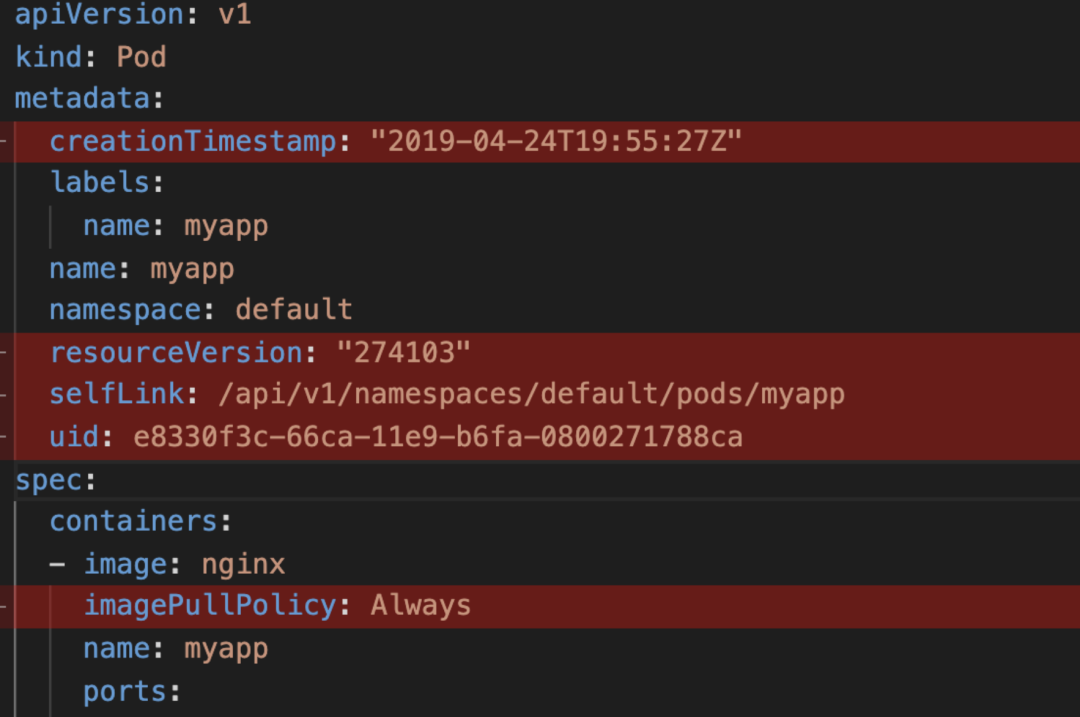 图片
图片
- 在用户目录,创建 mkdir ~/.kube 文件夹
别名设置
把以下别名命令添加到环境变量中,并执行source 命令进行生效
# autocomplete kubectl & helm
source <(kubectl completion zsh)
source <(helm completion zsh)
alias k=kubectl
# when using below aliases, print kubectl command and then execute it
function kctl() { echo "+ kubectl $@" && command kubectl $@ }
# add aliases collection like 'kgpo' for 'kubectl get pods` from https://github.com/ahmetb/kubectl-aliases
[ ! -f ~/.kube/aliases.sh ] && curl -fsSL "https://raw.githubusercontent.com/ahmetb/kubectl-aliases/master/.kubectl_aliases" > ~/.kube/aliases.sh && sed -i -e 's/kubectl/kctl/g' ~/.kube/aliases.sh
source ~/.kube/aliases.sh
# set default namespace
alias kn='kctl config set-context --current --namespace'
# get events sorted by last timestamp
alias kgel='kctl get events --sort-by=.lastTimestamp'
# get events sorted by creation timestamp
alias kgec='kctl get events --sort-by=.metadata.creationTimestamp'
# get pod's descending events
function kger() { kctl get events --sort-by=.lastTimestamp --field-selector involvedObject.name="$@" }
# get 'real' all
alias kgworld='kctl get $(kubectl api-resources --verbs=list --namespaced -o name | paste -sd ",")'
# display all nodes resources request and limits
alias kgnr="k get nodes --no-headers | awk '{print \$1}' | xargs -I {} sh -c 'echo {} ; kubectl describe node {} | grep Allocated -A 5 | grep -ve Event -ve Allocated -ve percent -ve -- ; echo '"
# start a debug pod (including lots of troubleshooting tools)
alias kdebug="kctl -n default run debug-pod --rm -it --tty --image leodotcloud/swiss-army-knife:v0.12 --image-pull-policy=IfNotPresent -- bash"
# get pod's containers list
function kgpc() { kctl get pod -o jsnotallow="{.spec.containers[*].name}" "$@" && echo "" }
# ping a service, ex: 'kping whoami:8080'
alias kping='kctl run httping -it --image bretfisher/httping --image-pull-policy=IfNotPresent --rm=true --'
# get existing pod's yaml without forbidden fields, ex: 'kyaml pod whoami'
function kyaml() { kubectl get "$@" -o yaml | kubectl-neat }
# display and delete failed pods in current namespace
alias krmfailed='kctl delete pods --field-selector=status.phase=Failed'关键字:
声明:我公司网站部分信息和资讯来自于网络,若涉及版权相关问题请致电(63937922)或在线提交留言告知,我们会第一时间屏蔽删除。
有价值
0% (0)
无价值
0% (10)
发表评论请先登录后发表评论。愿您的每句评论,都能给大家的生活添色彩,带来共鸣,带来思索,带来快乐。
-
TOP


